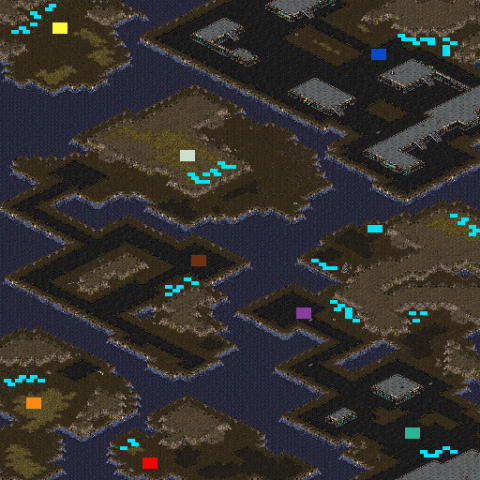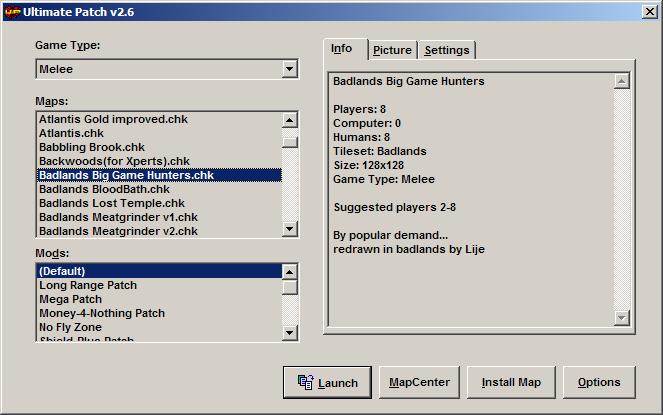Title: Ultimate Patch
Version: 4.00 or 4.03
Obtained from:
https://web.archive.org/web/20090219041914/http://sunstone.orcon.net.nz/UltimatePatch4.exeFor more information, see
https://web.archive.org/web/20090331202414/http://up2.cjb.net/UltimatePatch allows starcraft Shareware players to play maps other then the default Byways's map. If people ask you to "Name It" It means they want to check if you have a patch. Simply press F11.
Features- Will automatically name it for you when you press F11. And also state your map and mod, so you can check you are set up correctly.
- Ability to play Use Map Settings maps in multiplayer.
- Can now play all the game type from starcraft original, including Capture the Flag, Team Melee, Greed and others. More info here.
- Autoswitching - UltimatePatch will automatically determine the map and the mod (from the game name) and switch to it.
- You are now able to switch maps and mods without restarting starcraft, and the game will not crash every 3 games like ezloader does.
- The creator of the game is able to determine the races of all the slots. This means it is now possible to have a full zerg game in melee (so wins will count). But beware only people with UltimatePatch 4 can play as zerg, if someone with a different patch is in a zerg slot ask them to rejoin so they are in a terran slot (or else they will drop).
- Will stop starcraft shareware from closing when you try to join certain games.
- Can switch and starcraft shareware will not crash every 3 games like with ezloader.
- Easy to use GUI.
- Install Map Button that will accept full version .scm files and convert them to .chk files for playing on starcraft shareware. (Requires winmpq)
- Comprehensive map information.
- Will tell you if a map is not playable on Starcraft Shareware, and exactly what you need to change to make it compatiable.
- A built in B.Net server selector.
- Works on Windows 98/95/NT/2000/XP (Mac users use the MacPatch)
- Completely compatiable with other patches.
How To UseThe below applies to UltimatePatch v4.03
Join a game in a map other then byways
1. Find the UltimatePatch Icon on your desktop and double click it.(if UltimatePatch is not already open)
2. Click Launch and Starcraft should open (only applies if starcraft was not already opened by ultimatepatch)
3. Join games as you normally do. Once you join a game press F11 to check you have the same settings as the creator
4. If you don't have the same settings alt tab into up4 and change the settings so they match the creators and press switch
Create a game in map other then byways
1. Find the UltimatePatch Icon on your desktop and double click it. (if UltimatePatch is not already open)
2. Choose the Map, Mod and Game Type you wish to play also choose the race you wish each slot in the room to be.
3. Click Launch and Starcraft should open (if starcraft is already opened by ultimatepatch click switch)
4. Create games as you normally would, notice the map will be different
Install a map
1. Find the UltimatePatch Icon on your desktop and double click it. (if UltimatePatch is not already open)
2. Choose the game type of the map
3. Click Install Map and browse to the map location and click OK
4. If the map has a .scm extension you will need WinMpq from here
Set up hot keys for your favourite map and mod settings
1. Find the UltimatePatch Icon on your desktop and double click it. (if UltimatePatch is not already open)
2. Click Options
3. Choose the tab of the hot key you wish to set up
4. Choose the map and mod for that hot key
5. Now when you press the hot key UltimatePatch will switch to that map and mod without you having to alt tab out of starcraft
FAQHow do i get Single Player maps to work?
Select the Single Player map you wish to play then launch as usual. Once SC is loaded, click single player, then choose a name that has completed all 3 missions. If you haven't completed them press enter and type "there is no cow level" for each level to complete them. Then you are ready to play.
Starcraft Keeps crashing what do i do?
Click Options in UltimatePatch and drag the Mode bar to the far right and make sure the Path to Starcraft is correct. (this will take away your ability to switch)
what is a mod, and how do i use them?
A mod makes a change to the game, for example a mod could be something like the Money for Nothing mod where there is no need to mine any resources because everything is free. Using a Mod is just like using a different map, you just choose the mod and go through the normal process. Just make sure if your playing the mod on multiplayer every person in the game is using the same mod otherwise those who arn't will drop from the game.
Why do people drop from the game?
This happens when people do not have the same map or mod set as the creator of the game. If you join a game with the wrong map or mod on you will drop and it will appear that everyone else dropped.
What is UMS?
UMS is short for Use Map Settings, for more info on UMS click Here
How do i play a UMS map?
To play a UMS Map you must choose a UMS map from the UMS Game Type. Only people using UltimatePatch and have the exact same Map and Mod settings as you can play UMS with you.
How do i play a Melee map?
To play a Melee Map (The default type that you can play in EZloader and other patches) you must choose a Melee map from the Melee Game type. You can also play single player and UMS maps as melee however none of the preset settings in the map will work eg. the Preset settings in Zerg BGH is you start with Zerg. If you are on Zerg BGH v3 or Zerg and Terran BGH v3, you can join and play normal BGH games without dropping You cannot play Melee maps as UMS or single player maps.
Help Starcraft won't Launch
The most likely reason for this is if you get "Cannot Find "C:\program................" This means that the path to starcraft in UltimatePatch's Options is incorrect. To correct this click Options Then Browse and find "Starcraft.exe". If your not sure where you installed Starcraft Shareware search "Starcraft.exe" using the windows Find Files and Folders tool.
If you are 100% sure you have the correct path to starcraft and it still won't launch it may be it didn't install correctly, in which case you should try install again and try if at all possible to use the default install path.
Failing this Try UltimatePatch on EZloader mode by dragging the Mode bar in the Options window to the far left. Still failing this try redownloading and installing.
Finally if it still won't work email me at the email address below with details of your Operating System, Error Messages, What exactly you did, what you have tried, and weather it works with other patches.
Starcraft Crashes when i play as zerg
Whenever you play as Zerg in Starcraft Shareware make sure when first enter the game you push F10, choose Options, choose Sound, then make sure all the boxes are unchecked.
What does "name it" mean
the creator of the game will ask you to name it to check to see if you have the patch. cause if you don't you will drop from the game. In UltiamtePatch naming it is simple just press F11, and a message will appear stating your patch, map and mod.
How do i change map, mod or game type
Alt+Tab out of starcraft, change your settings and press Launch or Switch, depending on what is displayed.
I get a hklib.dll error message when i start UltimatePatch
You probably need to reinstall UltiamtePatch
How do i update UltimatePatch?
Download the update then double click it, please click Yes to replace any files, and click Ok to the message telling you another application is installed there.
 ClansAreForGays -- When you join a pub lobby because you see 7/8 players, but then realize host is bating you with computers.
ClansAreForGays -- When you join a pub lobby because you see 7/8 players, but then realize host is bating you with computers.